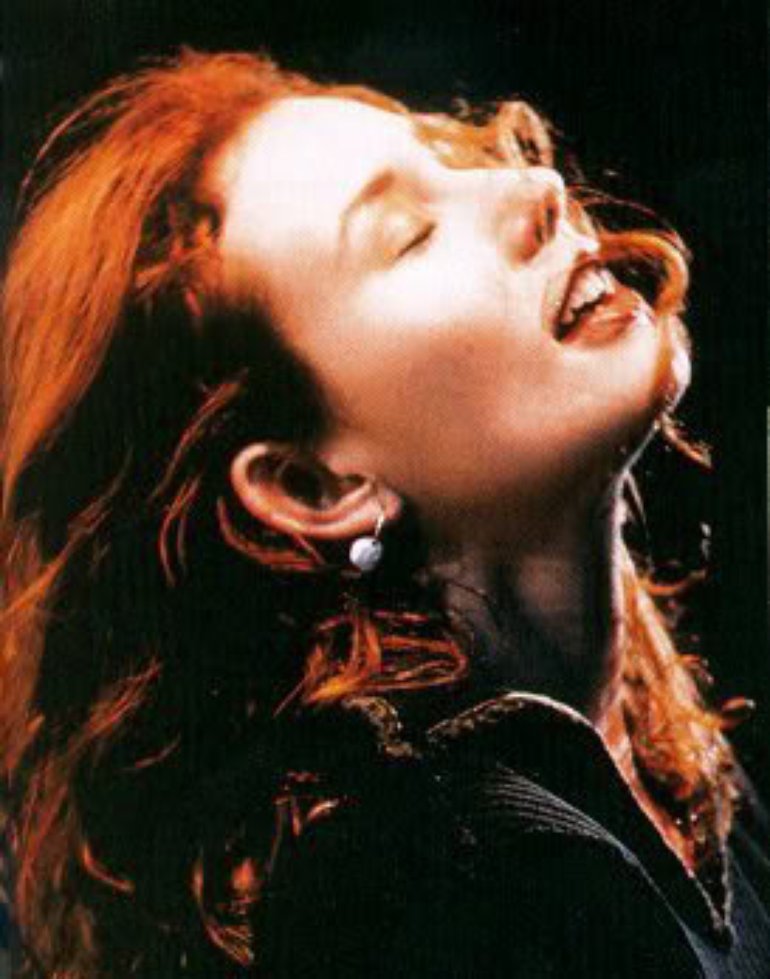How do I post an image?
3 posters
Page 1 of 1
 Re: How do I post an image?
Re: How do I post an image?
also photobucket is good because it lists the links and if u upload the pic to the account you get 4 lines of code.
the last line is the url. u pres on button and boom u have copied it.
also guys if u just push the image icon with thw disc on it next to the image url button when u post.....
u can upload from your comp.
after you choose file. press upload it gives u three options. thumbnail or the second one is best. copy it and then press image.
paste it and then u have the pic- however i have no idea why this happens but after posting u may need to edit VERY CAREFULLY
THERE WILL BE ONE SIDE THAT SAYS [IMG] AND THE OTHER [IMG] CAREFULLY ERASE THEM . I MEAN SO CAREFUL. IF U ERASE ANY OF THE CODE FROM THE LINK U HAVE TO DO IT ALLLLLLLLLLLLLLLLL OVER AGAIN
the last line is the url. u pres on button and boom u have copied it.
also guys if u just push the image icon with thw disc on it next to the image url button when u post.....
u can upload from your comp.
after you choose file. press upload it gives u three options. thumbnail or the second one is best. copy it and then press image.
paste it and then u have the pic- however i have no idea why this happens but after posting u may need to edit VERY CAREFULLY
THERE WILL BE ONE SIDE THAT SAYS [IMG] AND THE OTHER [IMG] CAREFULLY ERASE THEM . I MEAN SO CAREFUL. IF U ERASE ANY OF THE CODE FROM THE LINK U HAVE TO DO IT ALLLLLLLLLLLLLLLLL OVER AGAIN
 Re: How do I post an image?
Re: How do I post an image?
my favorite is tinypic.com. I will show you how.
1. go find the picture you want it can be on your computer or from a website.
2. Then go to tinypic and :
a. You can choose a saved pic from your computer and click browse to look for it in your photos and choose image under file type.
b.Or you can simply copy the url of the photo under file type "url".
3. do the stupid password thing.
4. copy the "HTML for websites" code.
5. Click the "link" button ( it looks like a silver bow) and paste the code in there.
6. you can also left align, center, right align the image.
Voila!! If you need any more help feel free to pm me or ask here. i hope this helps.
1. go find the picture you want it can be on your computer or from a website.
2. Then go to tinypic and :
a. You can choose a saved pic from your computer and click browse to look for it in your photos and choose image under file type.
b.Or you can simply copy the url of the photo under file type "url".
3. do the stupid password thing.
4. copy the "HTML for websites" code.
5. Click the "link" button ( it looks like a silver bow) and paste the code in there.
6. you can also left align, center, right align the image.
Voila!! If you need any more help feel free to pm me or ask here. i hope this helps.
[url=https://thetoriinstitute.forumotion.com/a href=] [/url]
[/url]
 [/url]
[/url]
antique_knot- CUSTOM GROUPS(DONORS AND PATRONS)
- Posts : 19
Join date : 2013-02-09
Age : 31
 How do I post an image?
How do I post an image?
[img][/img]i'd like to post some photos of tori collectibles.. what is a good image host site to use?

altais- Black Winged
- Posts : 1
Join date : 2013-02-08
Page 1 of 1
Permissions in this forum:
You cannot reply to topics in this forum|
|
|